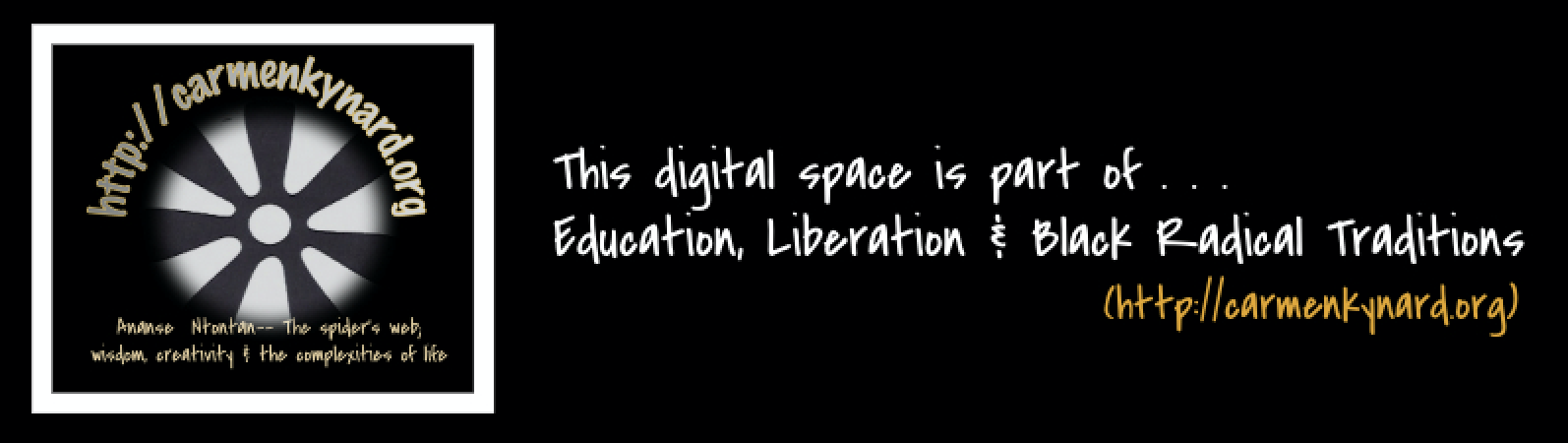Setting Up an e-Portfolio
At the beginning, middle, and end of the semester, we will work on various deadlines for our ePortfolios. We will constantly look at the limits and possibilities for writing with this platform. In other words, we will treat what we create with our ePortfolios rhetorically.
For our very first sessions, you are setting up four things:
Your landing page image, header, and background image are a bit more involved. These must all be in communication with one another and must convey an immediate message about who you are and your ePortfolio's message and purpose. This is what we call visual design and visual rhetoric. Even before we read any words whatsoever, your ePortfolio communicates ideas! The sample below highlights what these terms--- landing page image, header, and background image --- mean and how they can work together.
For our very first sessions, you are setting up four things:
- your directory icon
- your landing page
- your header
- your background image
Your landing page image, header, and background image are a bit more involved. These must all be in communication with one another and must convey an immediate message about who you are and your ePortfolio's message and purpose. This is what we call visual design and visual rhetoric. Even before we read any words whatsoever, your ePortfolio communicates ideas! The sample below highlights what these terms--- landing page image, header, and background image --- mean and how they can work together.
This is Carla Monica Villamin's ePortfolio.
Below, you will see her landing page, also called a Homepage. It is the main, introductory page.

"My Words, My Story" is the title and concept of this ePortfolio. The header is the section of the ePortfolio that says "PASSION." The background image, borrowed from an Open Source Image, communicates visually with the "Passion" header by repeating those colors. On the landing page, you see that Carla created Word Art that says "Welcome" and offers her name (rather than a photo of herself--- she includes that elsewhere in videos, etc). After "Welcome," you see a quote from Harriet Tubman and another Open Source image. Between the Harriet Tubman quote about dreams and passion in a world that denies as much, the image about doing things with love, and Carla's header, she has communicated to you the value she places on herself and her writing as well as the contribution she has to make. Your message does NOT need to be the same as Carla's, but you should let Carla inspire how to VISUALLY CREATE A MESSAGE with your ePortfolio.
If you would like to set up your ePortfolio before we work together in the lab,
please look at the video tutorials below to get started.
please look at the video tutorials below to get started.
|
|
|
|
|
|
|
|
|
|